|
If you like being tracked and having your personal information spied on by bots and ill-intentioned people, you can stop reading now. Otherwise, keep reading to learn how to spot hackers before they spot you. Based on facts from the McAfee security site, there are a few ways to tell if you’re looking at a fake email, a fake website, or having an encounter with a hacker!
Hackers can use a fake URL that’s slightly different from the actual site to trick you into thinking your information is being put into the correct platform. McAfee recommends some easy ways to double check this. When using a laptop or PC, you can “hover your mouse over the link” to see if the link is identical to the site its supposed to be on. Through a phone, tablet, or other smart device you can preview the link in order to see the URL before going to the targeted site. On a duplicate website, McAfee says that upon entering a wrong password the fake website will accept it. If you’re ever suspicious that the site might not be real go ahead and test out this method! However, if you’re opposed to checking the links and entering fake passwords every time you want to enter a new site, it’s beneficial to use an imbedded security system (Like McAfee) that checks cites for you. Have you ever gotten emails or pop ups asking for your private information? NEWS FLASH real inquiries will never ask for social security, PIN, or card numbers through your email or through a website pop up. For emails specifically, always be sure to check the senders address. In their security blog, McAfee uses a Bank as an example. If your bank sends you an email from a public account such as “Hotmail, Gmail, Yahoo!, etc.” Hint, hint-- it isn’t your bank. A fake Apple email was sent to me by a scammer claiming that my Apple ID had been disabled and that I had to fill out information to fix the problem. The email looked authentic except that the Apple logo was in a box, which I didn't pick up on till later. The website I was directed to also looked exactly like the mobile Apple website. It wasn't until the following page, which asked for my credit card information, that I realized it was a scam. Unfortunately, I had already given them my name, birthday, number, Po Box, and SSN number. Huge bummer. I called Apple right away, and they had already been getting numerous calls about these scammers and were on the prowl to shut them down. I gave them all the information I could, but that's really all I could do on my end besides hope that the hackers were found and put in jail. The first mistake I made was not checking the senders address which was hidden within the email "Sent From" section under the "Apple ID" name and was a crazy long compilation of letters and numbers. An obvious scammer. Another mistake I made was not noticing that they didn't address me by my name. Any bank or other legitimate, personable, non-bot company such as Apple will always address you by your name. If the sender doesn’t have your name on an email, they’re either horrible at sending emails or they’re fake! Do not give them your information! If you’re still suspicious and don’t trust me, give them a call and find out if it’s them or not for yourself. Call the actual company, not the number given on the email. Also try logging into your account before clicking on any links to ensure your account is actually fine. Now that odd email addresses are covered, have you ever had a friend email you with their actual email address asking you specifically for quick cash? The Gaurdian talks about an instance where they had a man email them in dire need of money because of a horrible circumstance he found himself in. Needless to say, someone hacked into his email account and sent multiple almost believable emails asking for money to an employee at this company and all of his Gmail contacts. One indicator of a hacker who got into a real account is when they reach out to multiple people for speedy help, instead of just their immediate family or personal friends. It’s important to be skeptical towards persistent asks for personal information or cash favors on any platform. Also keep a look out for other mistakes found in spam/hacked emails like misspelled words, odd or out of country phone numbers, and bad quality photos. By now you must be thinking, “okay but what do I do if I do get these emails? Or enter these websites? How do I stop it?” First of all, if you suspect that you’ve already been hacked, I recommend calling your bank to process any fishy activity on your account. If you feel like your accounts are fine, simply get off the webpage, clear it from your history so it doesn’t pop up if you ever search for the real site again, delete the emails and don’t worry. Viola.
1 Comment
Let’s get straight to the point. The high point that is. What is a high point? According to the Google Dictionary it’s an “enjoyable or significant part of an experience or period of time.” Wherever groups of people spend the most amount of time is usually where they have the most enjoyable or significant experiences.
The backyard, the front yard, the living room, the kitchen, etc. These are some of the first places you need to think about for installation of security cameras. For privacy reasons we skip over bedrooms and bathrooms. The only bedroom that is highly encouraged to have a security camera are baby rooms, but the more popular suggestion is getting a baby monitor. The best view for a camera in any room is in the opposite corner of the entrance. This gives a full view of the surrounding area. High traffic zones are also significant for security camera placement. Whether outside or inside camera’s should be placed with a view of front doors, back doors, side doors, basements and hallways. For basement placement, it’s best to put a surveillance camera at the top of the basement stairs or any corner of the room on-looking the entrances. According to safety.com, 34% of burglars enter homes through the front door and 22% enter through the back and side doors. That’s 56%! Another way of setting up security cameras is utilizing “trap surveillance.” This is a form of placement that allows security cameras to have full coverage of the outside of the home. No one will be able to enter the premises without a camera picking it up on surveillance. Backstreet Surveillance points out that “this design reduces the number of cameras needed to effectively protect the inside of a home while keeping bedrooms and baths private.” More Tips! (based on suggestions from safety.com and www.wearemore.solutions) 1. Install a peephole camera! This allows you to see whoever is at the door before opening it. 2. For outdoor surveillance especially, it’s crucial to install security cameras that are waterproof. It’s also more beneficial if they’re equipped with night vision. 3. Anything left outside can attract onlookers to your home; bikes, children’s toys, equipment etc. Because of this it’s good to install motion-sensor floodlights and cameras with night vision to ensure your outdoor possessions are always safe. 4. Ola Shaw, owner of We Are More, advises to set up a “mockupancy” program “that will turn interior lights on and off in unpredictable patterns when you’re not around, giving any onlookers the perception you’re home.” 5. If you have a two-story home it’s good to have a camera on the second story directed towards all entrances incase burglars take out your first story cameras. Also be sure to install an audio alarm system in the case that camera's are taken out, or to better enhance your full security system. 6. Wireless cameras that can be controlled/accessed from a phone/tablet are the most accommodating. 7. Upon securing your basement, a night vision camera with a motion sensor is the best option. 8. Make sure your cameras are noticeable! Safety.com says that “just seeing a security camera is enough to make a home intruder move on to another home.” You walk into a clothing store, besides the apparel, what do you notice? The sound. Unless someone forgot to turn on the music, there are either lyrics blaring from the ceiling or strums whispering in the background. Businesses play music in their stores because the tone and volume of the songs impact the mood of the costumers.
Happy costumers grooving to a beat are more likely to buy something than someone who feels awkward or sad due to the type of music playing. Whether it’s up-beat or happy mellow, the volume and clarity of the sound influences different feelings the moment people step into any establishment. Audio allows a certain vibe to surface according to the type of atmosphere businesses want their clients to be in. Listening to good music sets the tone for the rest of your day. An adequate sound system in your home or business takes this experience to its fullest potential. We Are More is an electrical systems installation company that specializes in sound, smart homes, and smart businesses. They understand the importance of mood shifts within our technical age being affected by these small details. Airports in Hawaii used to greet every malihini (visitor) with a lei accompanied by an uncle or two playing sweet Hawaiian music on his ukulele. That tradition has faded and is now only available upon request and payment. The Aloha State is slowly slipping into mainstream America, but something our airports can do for free is play Hawaiian music through speakers, instilling a vibrant spirit of aloha as soon as people land. The same concept goes for businesses and home life. In a recent interview with Melissa Black-Laws, regional account specialist at We Are More, she said “as soon as I touched down in the British virgin islands, Barbados, Tahiti, on Margarita island– I automatically felt those island vibes because there was local music playing everywhere I went, and that island flare really set the tone for how my day or week or month was going while traveling.” She went on to state, “I’m not saying Hawaii doesn’t have that, but we want to keep those island vibes alive in everyday life.” Collectively, We Are More wants to take the Hawaiian Islands back to palm trees and sunsets on a white sand beach — with sound. Whatever tone gets you in a relaxed, stress free state of mind, can be amplified with correct sound system installments. Among their other quality services, We Are More helps businesses and homes maintain a happy attitude using all things technical but especially sound systems. They know that technology can be used on a large scale to integrate Hawaii back to aloha vibes day and night. “We are not a company that does the bare minimum. We are the exact opposite. We Are More for ourselves, our families, friends, communities, clients, products and our services.” A quote from Ola Shaw, owner of We Are More, that has stuck out as a motto for his business. We Are More reaches beyond business related inquiries, stressing the importance of the atmosphere set by sound. No copyright infringement is intended. When friends and family have a good laugh over something on social media or other networks, they usually want to share it with others. When something is being shared with me in person, the number one thing I always feel like I do is lower their brightness. Why? Un-adjusted brightness physically hurts my head.
Enduring excruciating headaches along with eye pain, or itchy, dry eyes, and vision that persists on being blurry even when spending time away from smart devices is unnecessary. There’s no reason to cope with annoying physical effects if you don’t have to. You might just be someone in need of a friend to turn down your brightness. There’s been a myth floating around that lowering brightness is damaging to eyesight when it’s the opposite. Smartphones, tv screens, and computers/laptops have adjustable brightness features for a reason. If you’re doing your brightness manually, I’d recommend adjusting your brightness to your environment. While in a pitch-black room, it’s significant to have your phone on the lowest brightness possible, and if it’s available, turn on a dim nightlight so there’s something else in the room that can match the brightness of your phone to reduce eye strain. Some people don’t like the “auto brightness” feature on iPhones due to rumored inaccuracy, but it works for me. If your eyes are more sensitive, you should lower your brightness manually, and if you continue to have headaches or blurry vision, I’d say it’s best to see your doctor about that. I’m in no way a physician, but I personally know what makes my head feel better. By now you might be asking, “how do I know if my brightness is too high?” Normally, eyes will adjust to whatever their focused on. If your eyes are immediately squinting when you look at a digital screen you should probably lower your brightness. If you’ve been on your phone for a while and your eyes are already adjusted, step away from the gadgets for a bit and test my eye squinting method upon return. To adjust brightness and white-point on iPhones or learn how to download a brightness controlling app for Android click here. For step by step instructions and more information on changing display settings and gaining better tips on reducing harmful brightness effects visit wikiHow. No copyright infringement is intended. |
Our AuthorSamara Towers does We Are More's PR & Marketing which includes writing our blogs! She was born and raised in Hawaii and graduated from Corban University with a Bachelors Degree in Creative Writing. She produces content to give our audience more insight and opinions on technical solutions big and small. Archives
January 2023
Categories |
Live Hawaii Chat Support
×
Connecting

You:
::content::
::agent_name::
::content::
::content::
::content::
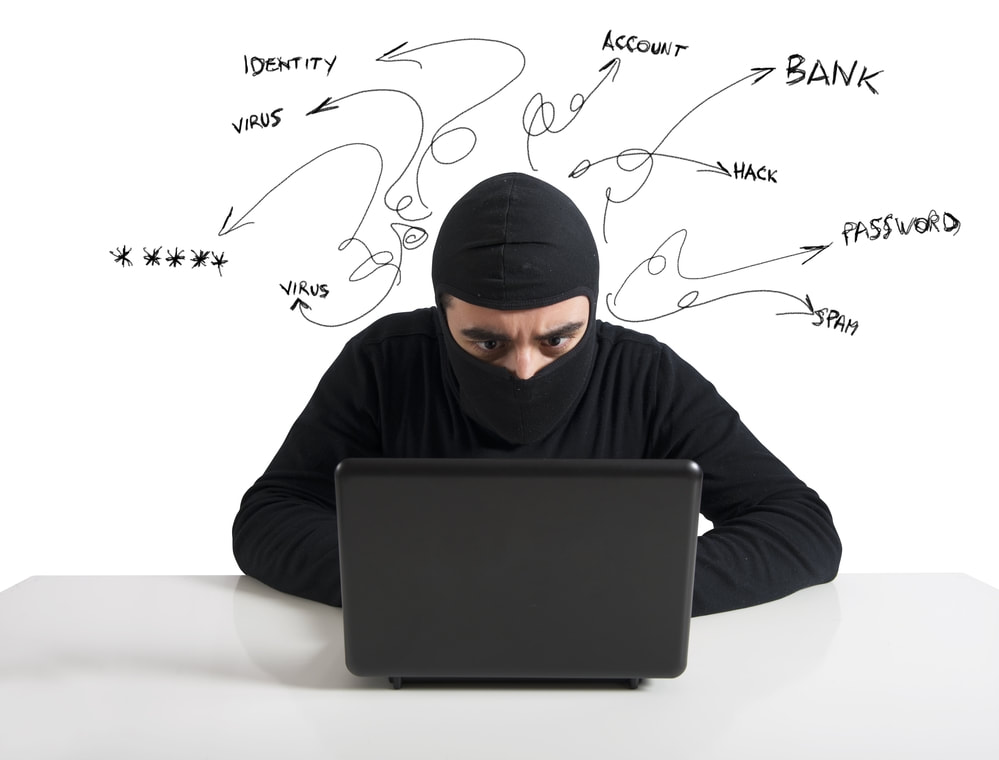




 RSS Feed
RSS Feed